Renoise is a digital audio workstation (DAW) and Presonus Faderport a nice DAW hardware controller providing a motorized fader. Unfortunately there existed no Renoise driver for the Faderport. Thus I decided to develop a driver using the new Renoise LUA scripting interface.
Beside Renoise I also use Reaper DAW which already supports Faderport. Fortunately Reaper’s driver Code is open source, so I used it as tutorial and as a starting point. The resulting Renoise driver has more and slightly different features than the default Reaper driver. The driver inc. extensive PDF manual is available at Google code:
http://code.google.com/p/airmann-faderport-driver/
You also can download xrnx files via the Renoise tool browser:
http://www.renoise.com/tools/airmann-s-faderport-driver
Supported features
- support of all FaderPort buttons, touch-sensitive motor fader, endless pan control and lights (full bidirectional communication)
- Footswitch support for hands-free operation. You can connect an usual on/off footswitch to the FaderPort. Footswitch has the same function as transport play. It’s especially useful for hands-free recording of audio and midi data.
- transport: play, play from position, stop, panic stop, forward, rewind, record / edit, loop, block loop, block loop forward/backward
- track: mute, solo, select next track, select previous track, select master track, jump to song start / end, record sample
- pre-fx / post-fx volume / pan, and any DSP device parameter can be controlled
- currently selected track is automatically bound to FaderPort. Binding is displayed in status bar
- currently selected device/plug-in etc. can automatically be bound to FaderPort
- customizable navigation through device / plug-in parameters. Relevant device parameter lists can be defined via preferences. Presets for all native devices are included.
- full automation envelope support: read, write, touch, latch mode
- 10 bit high resolution (1024 steps) for fader values (allows for precise mixing)
- endless pan control support with speed feature, adjustable virtual resolution (default 7 bit, 128 steps), auto down scaling and adjustable “anti-suck” protection
- fader and pan controller can be swapped (e.g. fader controls stereo panning)
- fader value can be reset to Renoise default value (e.g. volume to 0 dB)
- fine trim mode: fader values can be fine trimmed via shift+pan control
- switch between views: mixer, pattern editor, sample editor
- sticky mode support: FaderPort controls can be sticked / bound to a specific track or device
- undo / redo support
- Renoise status bar support (displays parameter bindings and value changes
Watch these YouTube tutorials to get an idea about the Renoise-integration:

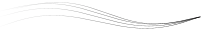

2 Responses to Renoise driver for Presonus Faderport DAW controller