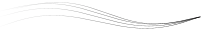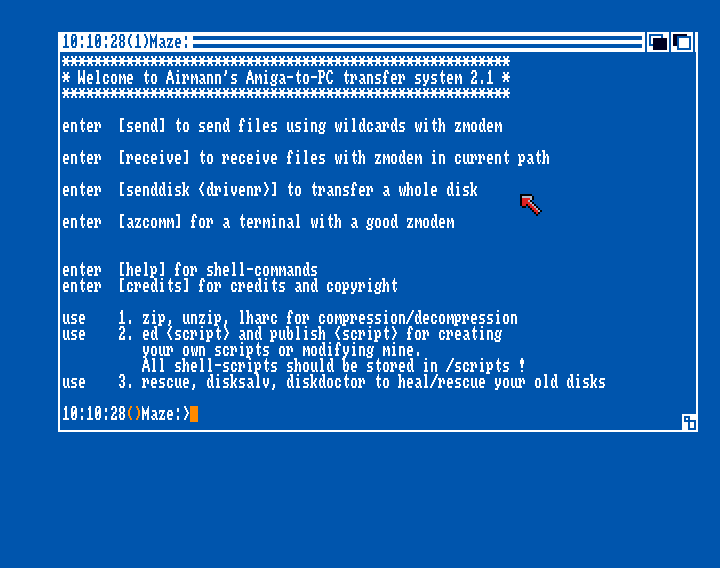Recently I decided to transfer my old Amiga floppy disks as ADF images to PC. So I checked out a bunch of availabe transfer solutions, but none was really suitable. So I finally created an own set of transfer tools, which were compiled into one “transfer disk”.
This disk contains a collection of tools which can help you to transfer any kind of data from an Amiga to PC and vice versa. Both systems are connected via serial port and a null modem cable. For data transfer a classical terminal software (e.g. HyperTerminal) and the zmodem protocol is used.
The disk provides the following features:
- sending whole disks track by track as an ADF image to pc.
- receiving whole disks (ADF) track by track from PC
- sending files using wildcard arguments to PC (e.g. send df1:*.txt)
- receiving files from PC (e.g. receive myfile)
- sending/receiving files to/from PC using x-modem/z-modem protocol and the terminal programm azcomm
- salvation of old disks using disksalv and transfer them after salvation to PC
- format, initialize, install, and relabel any disks
- Unix-like shell which supports cp,mv,ls,etc. commands + integrated shell scripting language + history function
- zip,unzip,lharc (pc compatible) commands for compression/decompression
- windows oriented text editor az (type in ed)
Important Hints
In order to use the disk you have to write the disk image to a real disk, first. For that you can use e.g. a real Amiga and the program Crossdos, which can read/write PC-format DD disks (720KB).
Beside the “real disk”, you need a null modem cable in order to connect the Amiga to PC. You either can buy it, or solder it yourself from components. Moreover, since serial ports (RS-232) are not common on modern PC’s anymore you probably need a RS-232 usb-adapter / pci-card whatever.
Floppy Drive Transfer Methods
Beside the null modem cable method there exist various methods to convert physical Amiga disks to ADF images using physical floppy drives. E.g. with a PC and the “two-drive-trick”. In this case a special software and two physical internal floppy drives are needed. Examples are adfread (http://www.winuae.net/files/stuff/adfread-1.1.zip), or DISK2FDI (http://www.oldskool.org/disk2fdi). But there’s also a problem here: USB floppy drives are not supported and newer PC’s usually don’t have internal floppy disk support.
Also there exists special hardware that can do the job like Catweasel multi-format floppy disk controller (http://amigakit.leamancomputing.com/catalog/product_info.php?products_id=842).
And finally it seems to be possible to connect an original Amiga external drive to a PC via parallel port – some soldering work is necessary, though. See http://afr.back2roots.org.
For more details also read http://eab.abime.net/showthread.php?t=39566.
Download:
transfer_disk_2_1.zip
SHA1: 29d8fcee77dd85be1cd6571257918ca8d276ea8e transfer_disk_2_1.zip
Installation:
README.TXT