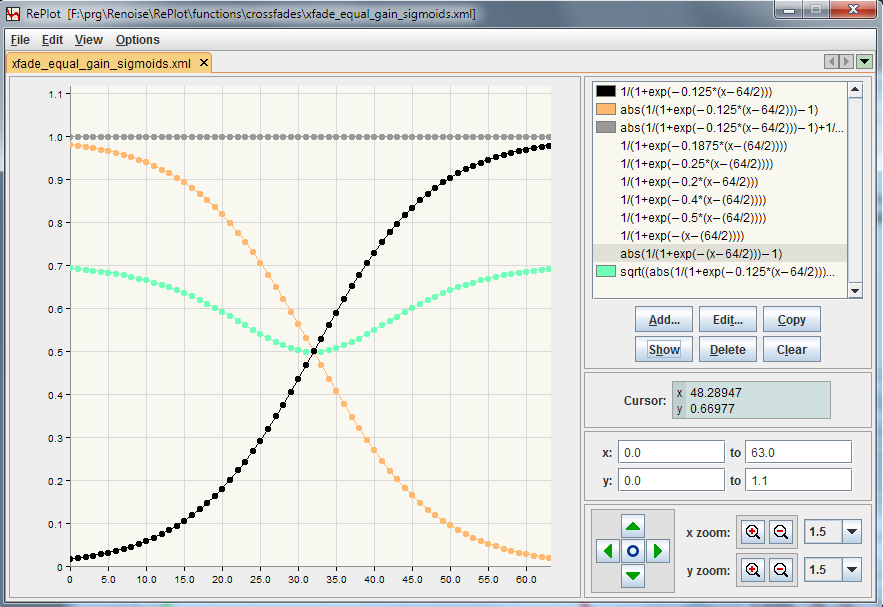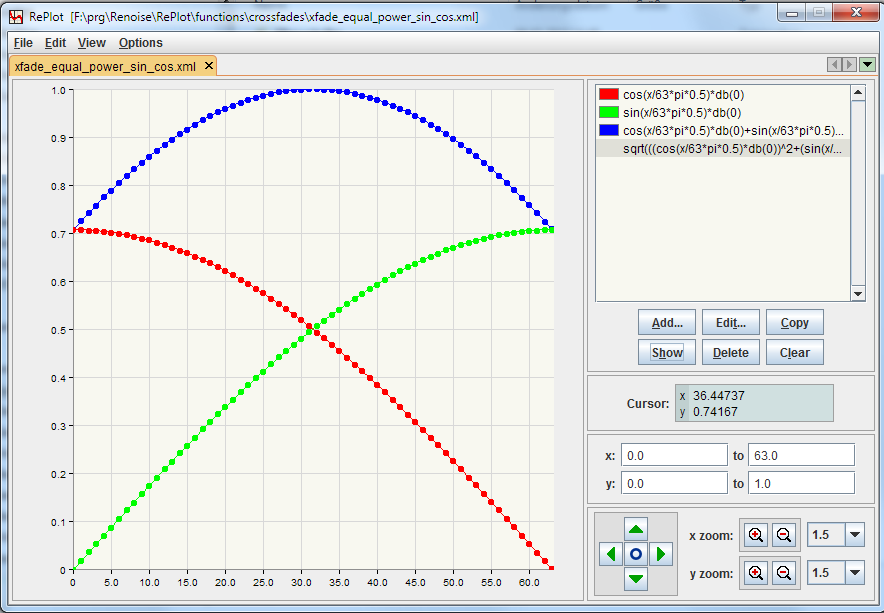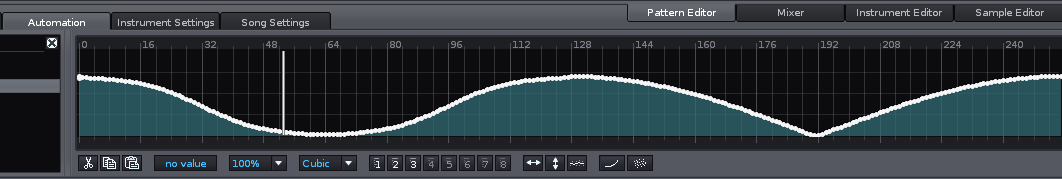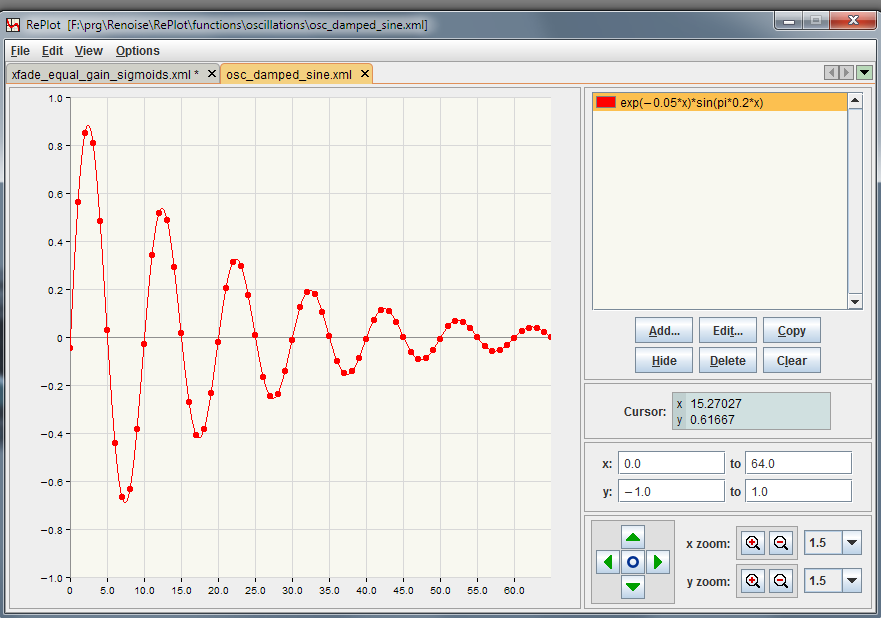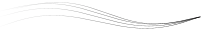Today I’ve released a new external Renoise utility called “Replot”. It is a Java application which is based on the open source (GPLv3) FuncPlotter: http://funcplotter.sourceforge.net/ © 2005-2008 by Andy Morgan-Richards.
With RePlot you can define functions and value ranges. The values are copied as Renoise-compatible XML document into the clipboard. From the clipboard you can paste the values into a Renoise automation envelope. Just start Renoise, execute the jar file, open a function and paste the clipboard content into an automation envelope.
With this tool you can create alternative fades, crossfades, or nice oscillation curves, whatever. The sky is the limit. Just download the attached ZIP archive and start the jar file. There’s also a demo song included which contains different crossfade envelopes that were created with RePlot. It demonstrates the “equal gain crossfade” vs. “equal power crossfade”.
Hints:
- Be warned: everything is pretty alpha status, so don’t expect too much ! It’s more a developer tool than a stable production tool
- All functions have a comment with usefull information. Just open the comment view in RePlot (strg-m)
- Inbuilt math functions are: ABS, ACOS, ACOSH, ACOT, ACSC, ASEC, ASIN, ASINH, ATAN, ATANH, CEIL, COS, COSH, COT, CSC, EXP, FLOOR, LG, LN, ROUND, SEC, SIN, SINH, SQRT, TAN, TANH, PLUS, MINUS, DB
- the DB function is the Renoise dB-Function
- for more information have a look at the FuncPlotter documentation
- Not supported, right now: bipolar envelopes, quantum envelopes, other envelopes (LFO, instrument)
Download:
RePlot_0_3.zip
Demo song: equal_gain_vs_equal_power_ogg.zip
Screenshots: