In the following article I describe a process for refurbishing old Amiga tunes. This is a follow-up to http://blog.airmann.de/uade-multichannel-audio-support.
First, what’s the motivation behind ? Why refurbish Amiga tunes at all ?
Answer: original tunes often are poorly mixed and are not optimized for playback on modern audio equipment. So the goal is to polish those gems soundwise without altering the tunes itself, and finally transfer them into proper formats for playback on nowadays audio equipment.
So why should the original mixes be not optimal ? What’s the matter ?
- technical limitations: most ancient trackers didn‘t provide EQ‘s, filters, stereo balancing, compressors, delay, reverb, etc.. Thus, the mixing results were pretty limited
- missing original author‘s audio mixing skills / awareness: E.g. no proper stereo balancing, frequency balancing and volume leveling. E.g. bass and drums tracks were panned hard to left/right, frequency ranges of instruments overlap, etc..
- A lot of ancient samples and waveforms contained DC offset which negatively affects bass frequency range
Ok, so how does the refurbishing process look in detail ? Answer: for more information read the following script in PDF format:
How_To_Refurbish_Amiga_Tracker_Chiptunes
For the lazy visual guys:
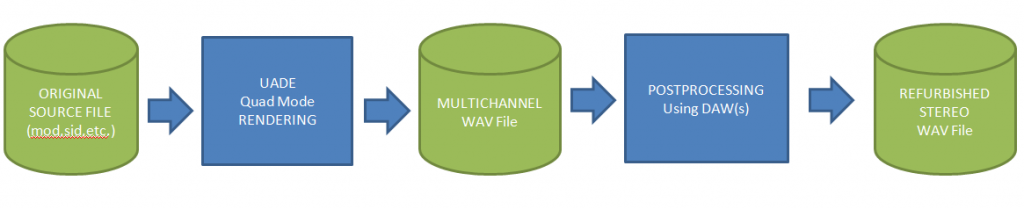
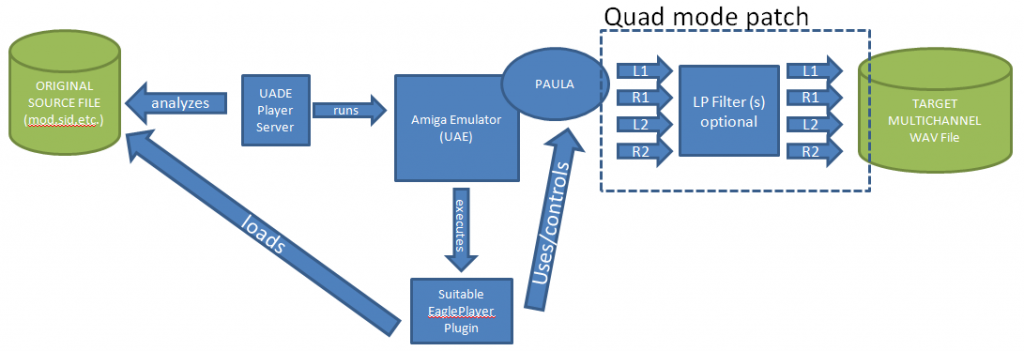
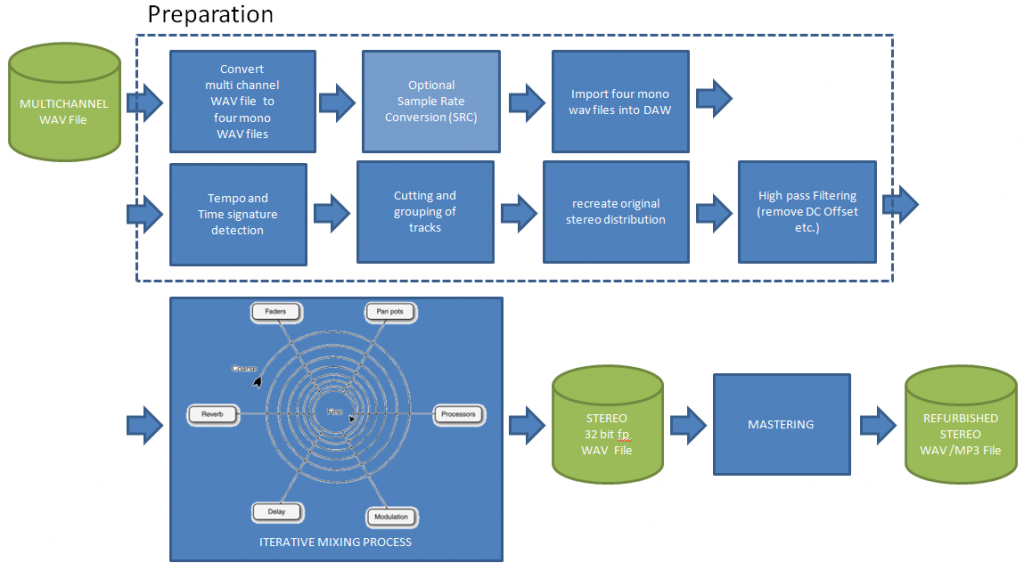

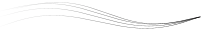
10 Responses to How to refurbish Amiga tracker and chip tunes